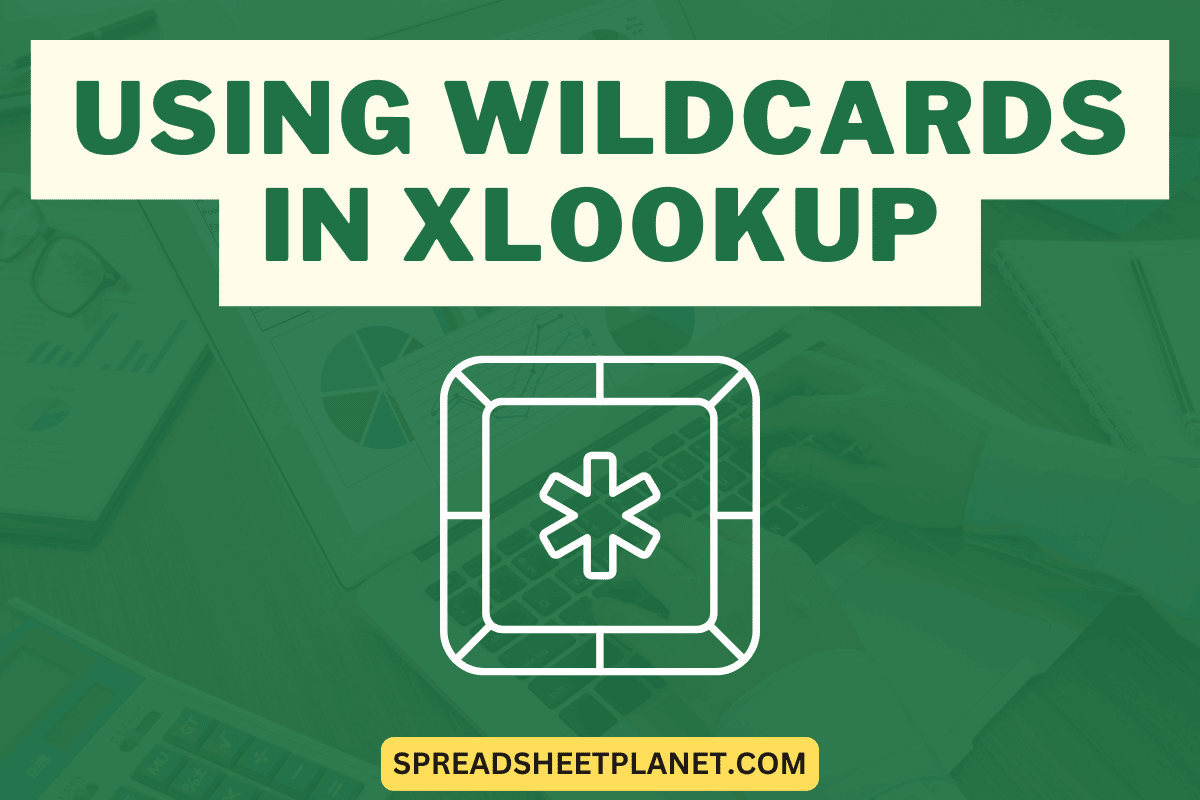
How to Use Wildcard in XLOOKUP
Want to supercharge your Excel lookups? Wildcards in XLOOKUP let you match fragments of text, hunt down partial entries, and return accurate results even when

I am Steve Scott and I regularly write about easy to follow how-to tutorials about Excel spreadsheets. I started this website as a side project to document some of the cool things I was learning in MS Excel, and now I am so happy that it reaches thousands on Excel learners every day.
Remember, Excel is not just a software – it’s a skill that can significantly boost your productivity and career. So dive in, explore the tutorials, and happy Excelling!
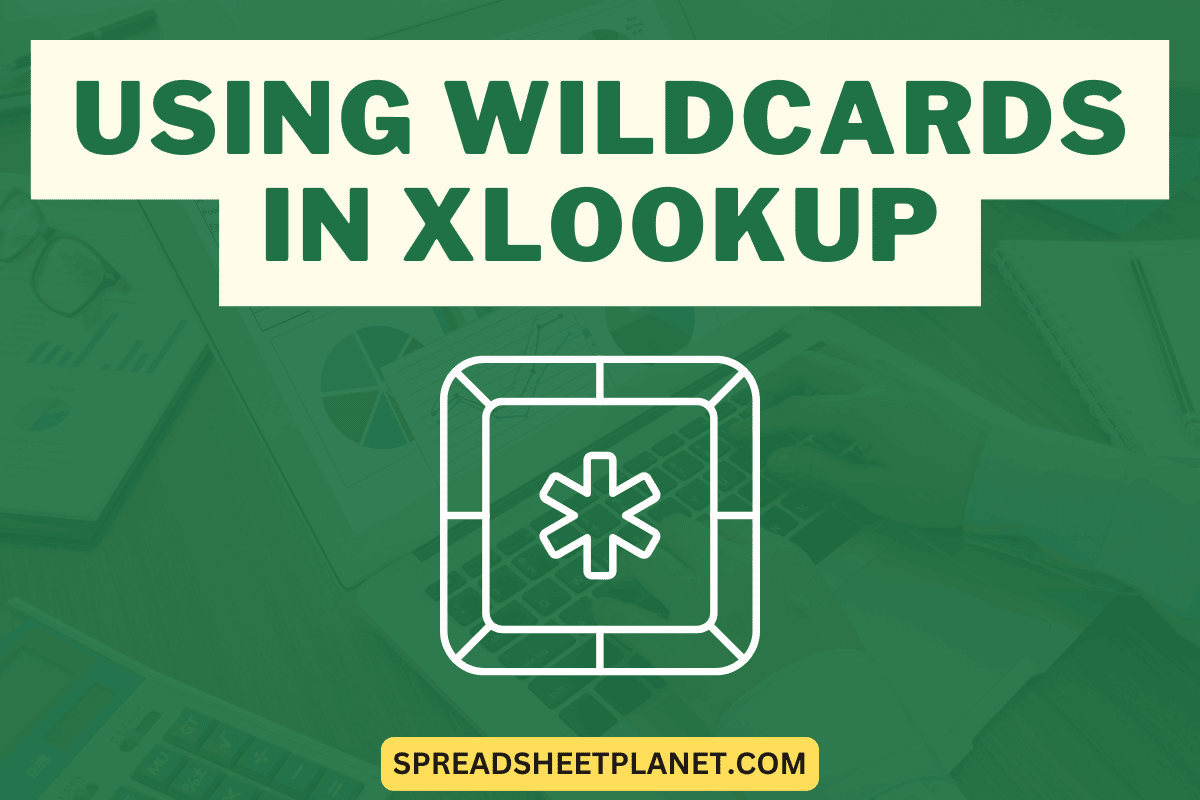
Want to supercharge your Excel lookups? Wildcards in XLOOKUP let you match fragments of text, hunt down partial entries, and return accurate results even when

When you create a drop-down list in Excel, it only displays text options. But sometimes you may want it to show colors, too. Although you

If you want to use minutes data in Excel in arithmetic calculations, you need to first convert it into hundredths in Excel. And this is
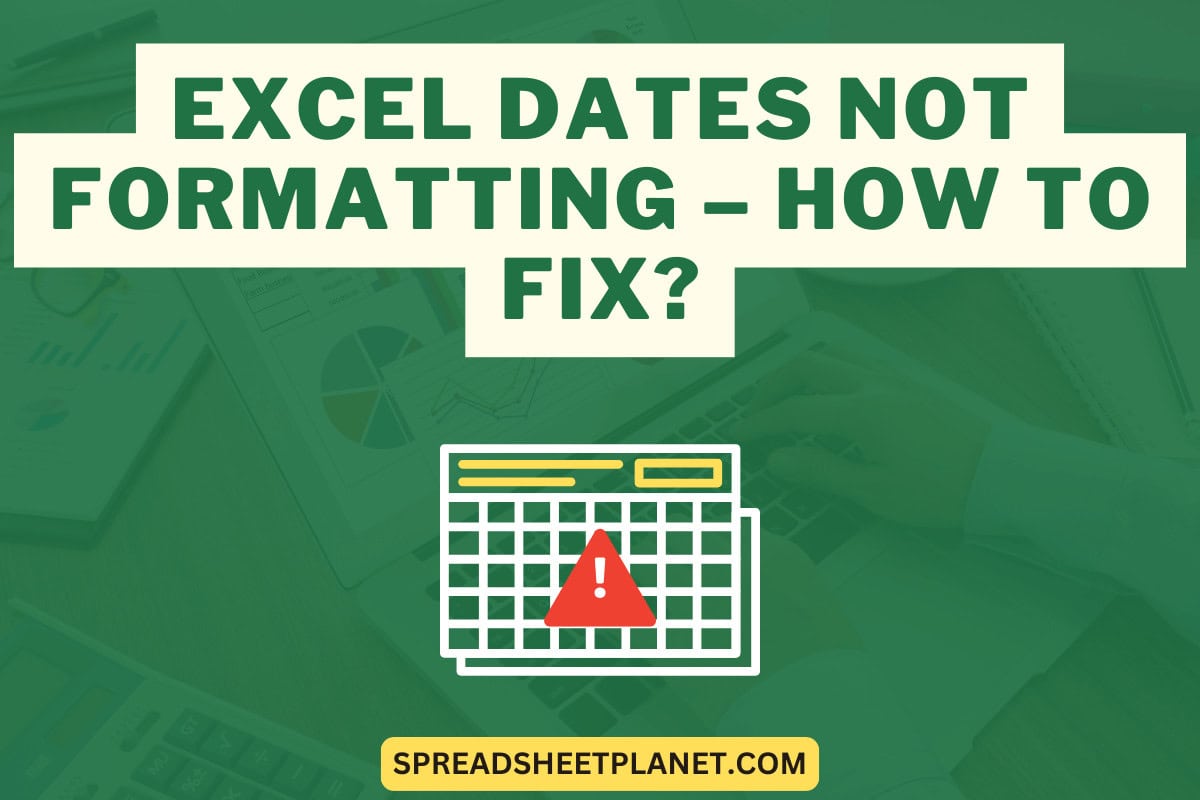
One common frustration for many Excel users is that sometimes dates don’t act as dates. Sometimes they would appear as hash signs, sometimes as text,

It’s a common task for many Excel users to get the last date of the current year or any specified year. In this tutorial, I
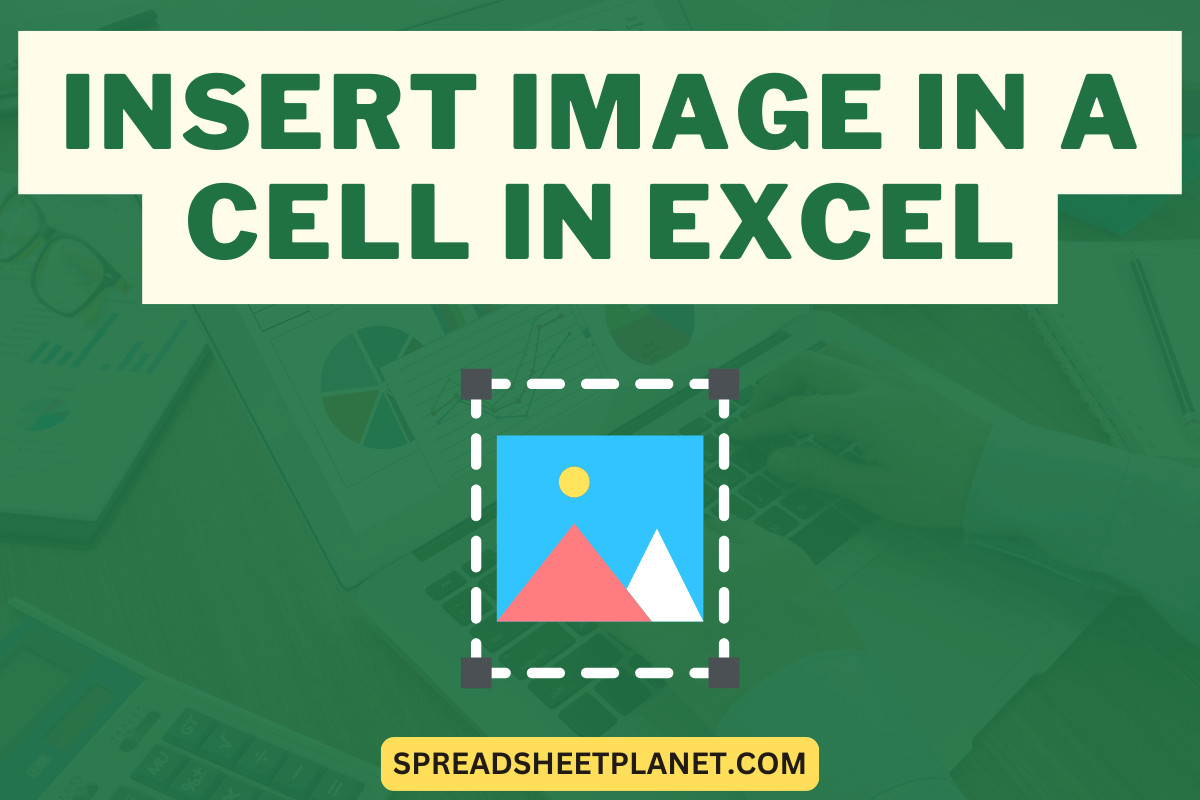
While Excel is designed primarily for calculations and data analysis, you can also insert images into cells. This feature proves valuable when creating product catalogs,
