
How to Add Text to the Beginning or End of all Cells in Excel
There may be instances where you need to add the same text to all cells in a column. You might need to add a particular

I am Steve Scott and I regularly write about easy to follow how-to tutorials about Excel spreadsheets. I started this website as a side project to document some of the cool things I was learning in MS Excel, and now I am so happy that it reaches thousands on Excel learners every day.
Remember, Excel is not just a software – it’s a skill that can significantly boost your productivity and career. So dive in, explore the tutorials, and happy Excelling!

There may be instances where you need to add the same text to all cells in a column. You might need to add a particular

When working with date-specific information, there might be instances where you need to find the day of the week corresponding to a date. For example,

We use the IF statement in Excel to test one condition and return one value if the condition is met and another if the condition

When you’re working with data in Excel, sooner or later you will have to compare data. This could be comparing two columns or even data

Sometimes, you may have a dataset where there are empty/blank cells in a dataset that should have been filled with the same value. Below is

The IF function is one of the most useful Excel functions. It is used to test a condition and return one value if the condition

Sequential numbers are an ordered list of consecutive numbers. It can sometimes be needed to have your rows numbered with sequential numbers. For example, if

While strikethrough is mostly used in Office applications such as Microsoft Word or Outlook, a lot of users also use it in Excel. One common

When working with Microsoft Excel, you might have come across two different file formats, namely XLS and XLSX. Understanding the difference between these two formats

When Excel’s filter stops working, you may find that filter buttons are missing, the criteria don’t apply correctly, or Excel only filters part of your

You might need to generate random dates between two dates in Excel, for example, when creating a sample set of transaction dates to test formulas.

If your work involves tracking attendance, building project timelines, creating schedules, or similar tasks, knowing how to generate a list of all dates between two

If your Excel work includes calculating contract end dates, retirement dates, or similar timelines, knowing how to add years to a date can simplify your

You should remove the headers and footers from your Excel reports when they add no value to the printed document or make it look cluttered
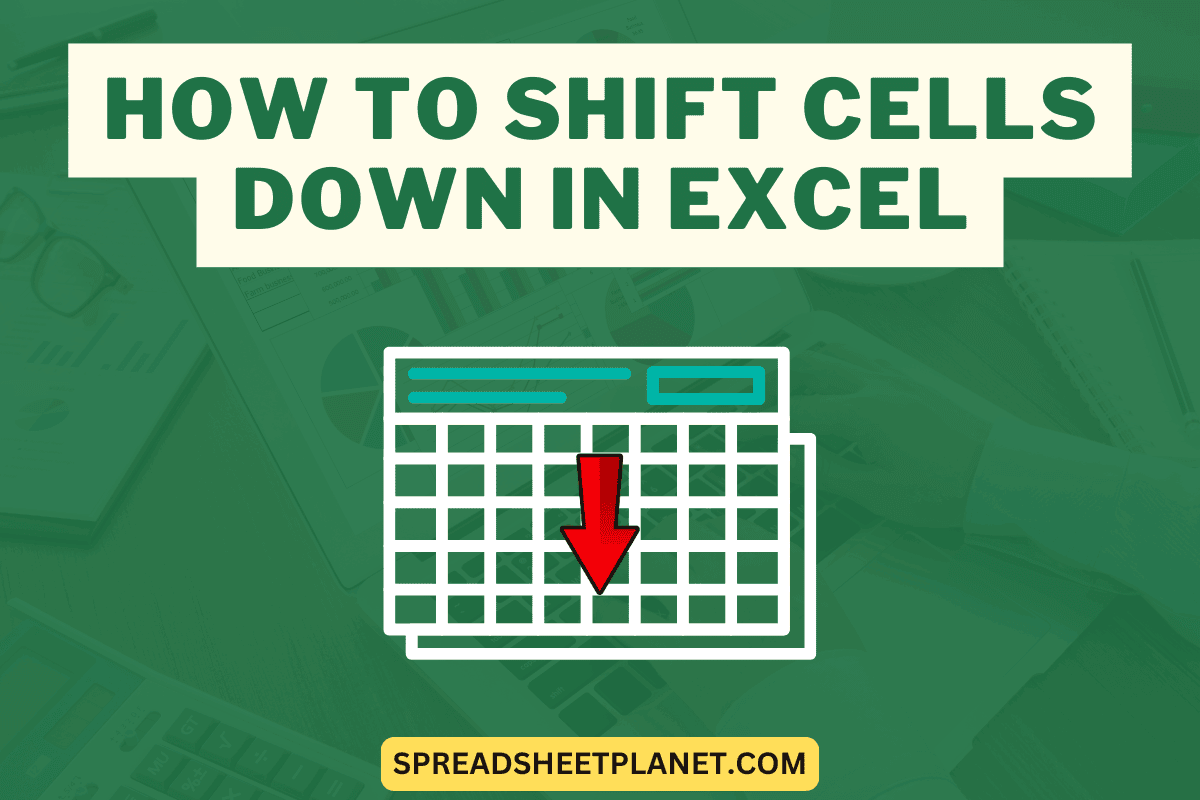
When working with Excel, you may sometimes want to rearrange your data and shift some cells down to make room for new cells. There are
