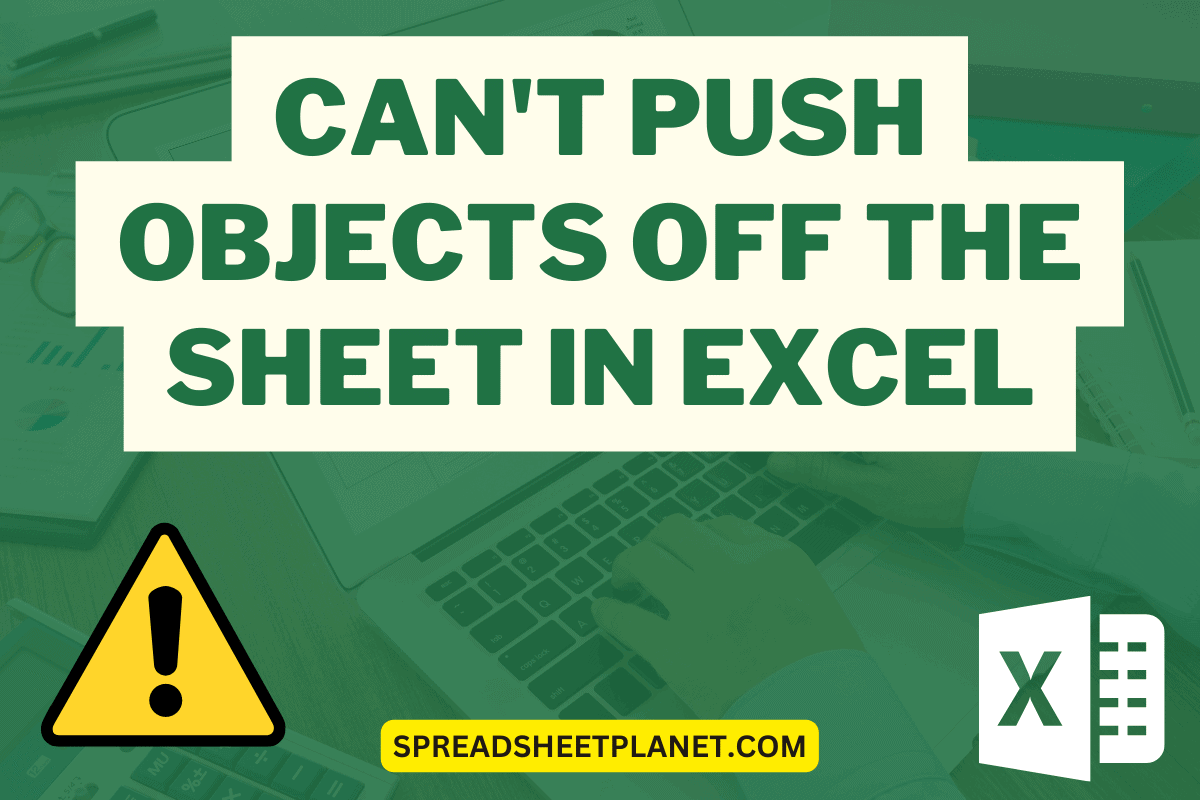
Can’t Push Objects Off the Sheet in Excel – How to Fix!
At times, when trying to insert rows or columns in a worksheet, it may fail, and Excel will display an error message stating, “Can’t push

I am Steve Scott and I regularly write about easy to follow how-to tutorials about Excel spreadsheets. I started this website as a side project to document some of the cool things I was learning in MS Excel, and now I am so happy that it reaches thousands on Excel learners every day.
Remember, Excel is not just a software – it’s a skill that can significantly boost your productivity and career. So dive in, explore the tutorials, and happy Excelling!
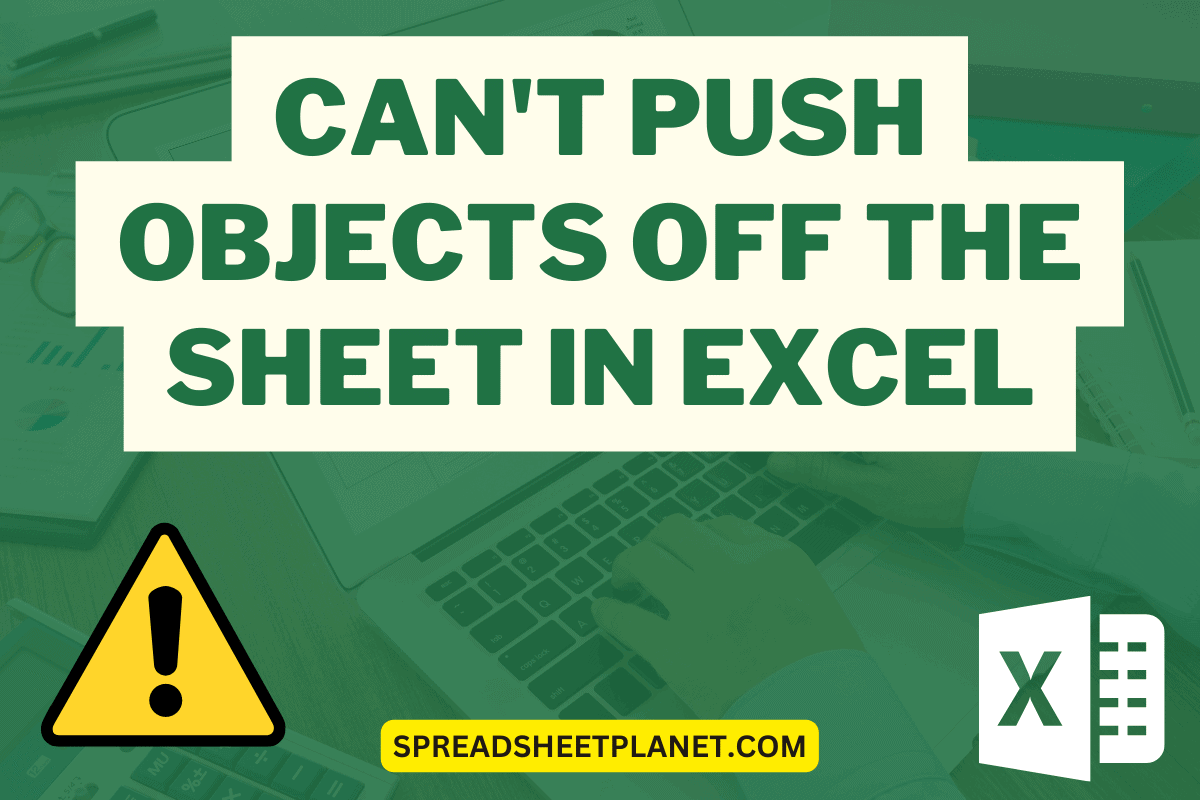
At times, when trying to insert rows or columns in a worksheet, it may fail, and Excel will display an error message stating, “Can’t push

Sometimes, you may want to find the last occurrence of a value in a column in Excel. For example, If you intend to highlight or

When working with Excel, you may find yourself using pivot tables to organize and analyze your data more efficiently. However, there might be instances where
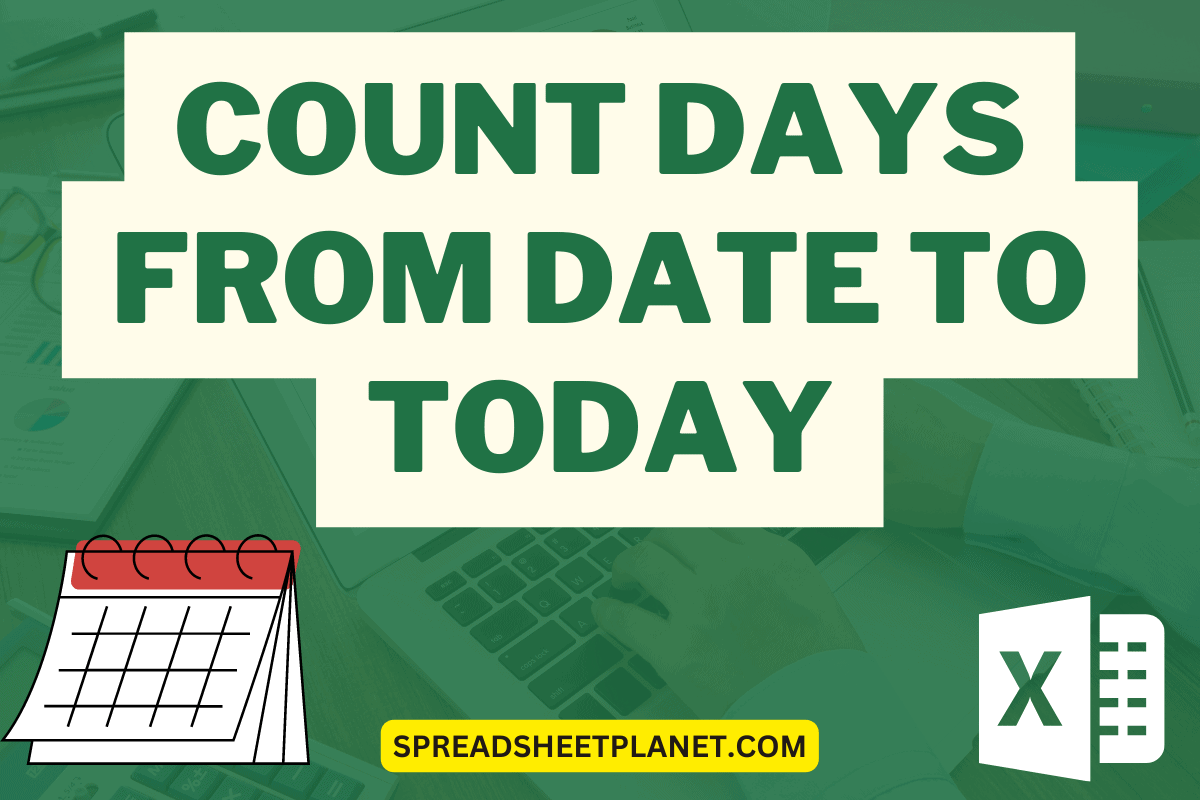
Counting the number of days from a given date to today is a very common thing in life. When we need to know the age
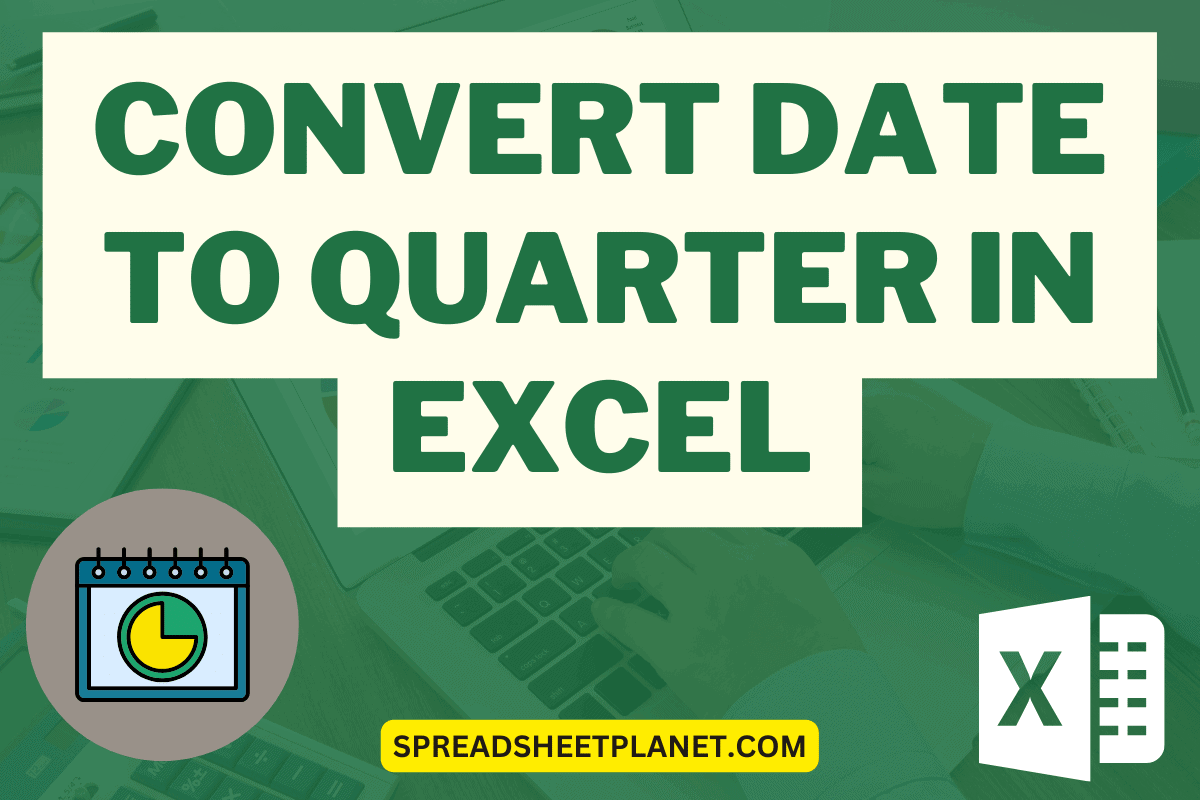
Converting dates to quarters in Excel has several benefits. For instance, it can come in handy while dealing with financial or sales data, enabling you

Have you encountered an Excel dataset with latitude and longitude values in DMS (Degrees, Minutes, Seconds) format? It can be challenging to handle, but don’t worry!
