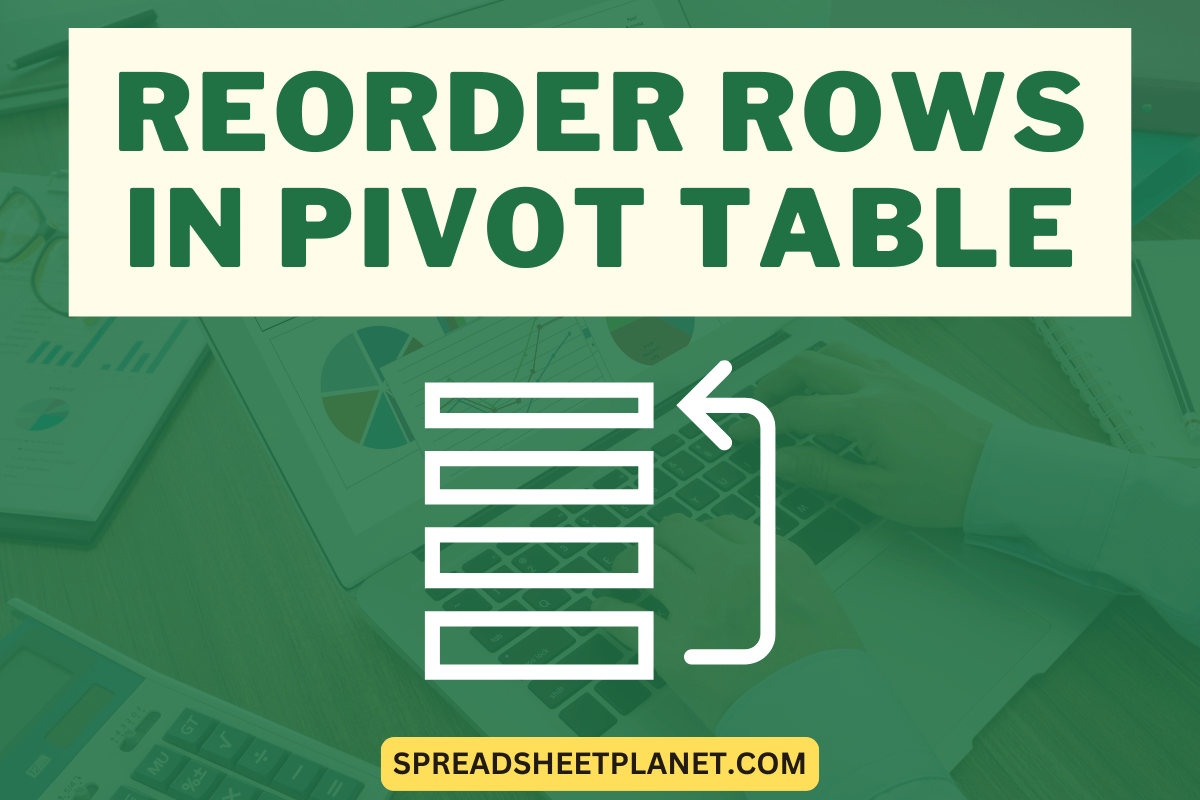
Reorder Rows in Pivot Table in Excel
When you create a Pivot Table, by default, Excel orders the rows based on the row labels’ data type. This means that: If the default

I am Steve Scott and I regularly write about easy to follow how-to tutorials about Excel spreadsheets. I started this website as a side project to document some of the cool things I was learning in MS Excel, and now I am so happy that it reaches thousands on Excel learners every day.
Remember, Excel is not just a software – it’s a skill that can significantly boost your productivity and career. So dive in, explore the tutorials, and happy Excelling!
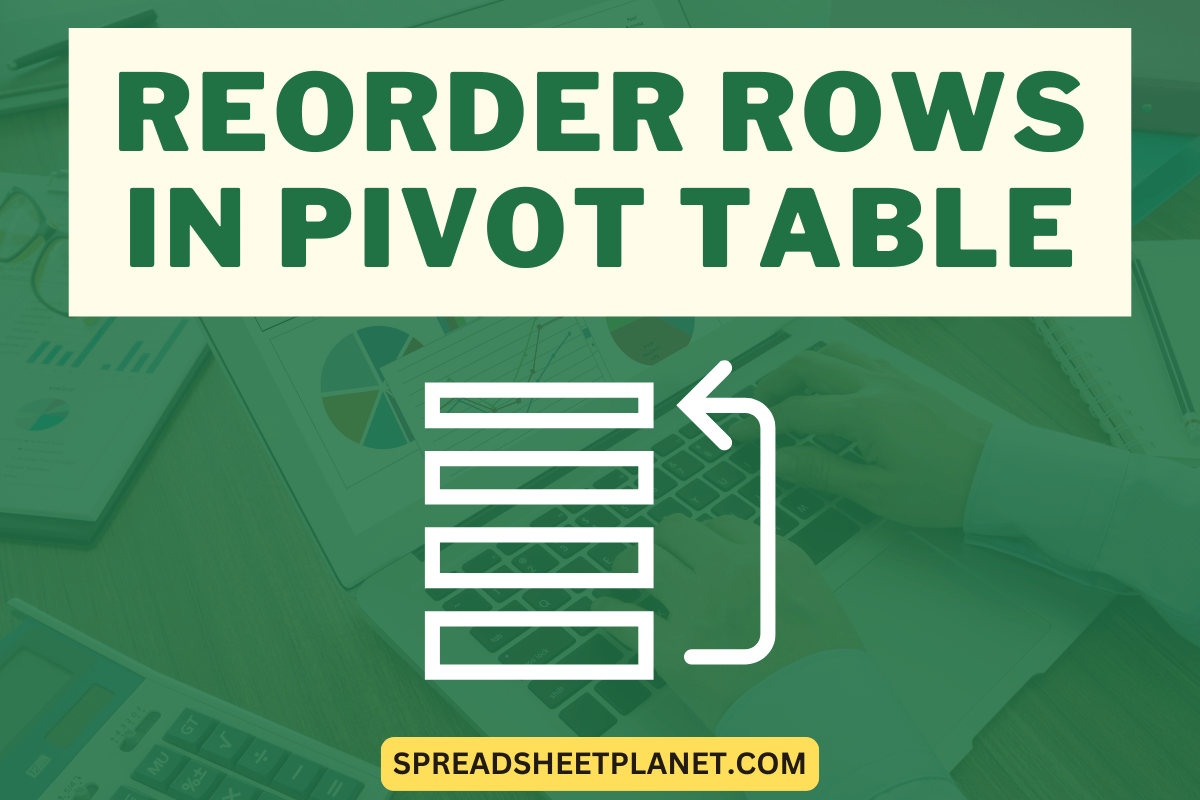
When you create a Pivot Table, by default, Excel orders the rows based on the row labels’ data type. This means that: If the default

When you create a standard Pivot Table from a dataset containing duplicate values, the count summary will, by default, include all values, including duplicates. For

You may get a dataset with colored cells done manually or using conditional formatting to highlight specific data, such as completed tasks, pending approvals, or

You can switch a Pivot Table layout from the default Compact Form to a Tabular Form to view data in a traditional flat table layout.

By default, a Pivot Table automatically adjusts column widths to fit new or updated content when refreshed or filtered. This default setting can disorganize your

You delete a sheet in Excel, and then, oops! You realize you shouldn’t have deleted it. How do you recover it? Excel does not have
