
How to Turn Off Error Sound in Excel?
Microsoft Excel is a widely used software for data management and data analysis. While working in Microsoft Excel, everyone encounters errors. By default, Excel plays

I am Steve Scott and I regularly write about easy to follow how-to tutorials about Excel spreadsheets. I started this website as a side project to document some of the cool things I was learning in MS Excel, and now I am so happy that it reaches thousands on Excel learners every day.
Remember, Excel is not just a software – it’s a skill that can significantly boost your productivity and career. So dive in, explore the tutorials, and happy Excelling!

Microsoft Excel is a widely used software for data management and data analysis. While working in Microsoft Excel, everyone encounters errors. By default, Excel plays

Calculating the Nth root of a number manually is not an easy task. You can use Microsoft Excel to do these types of complicated calculations

Mean Squared Error (MSE) is an important calculation in regression modeling. It is the mean of the squared difference between the actual values and the
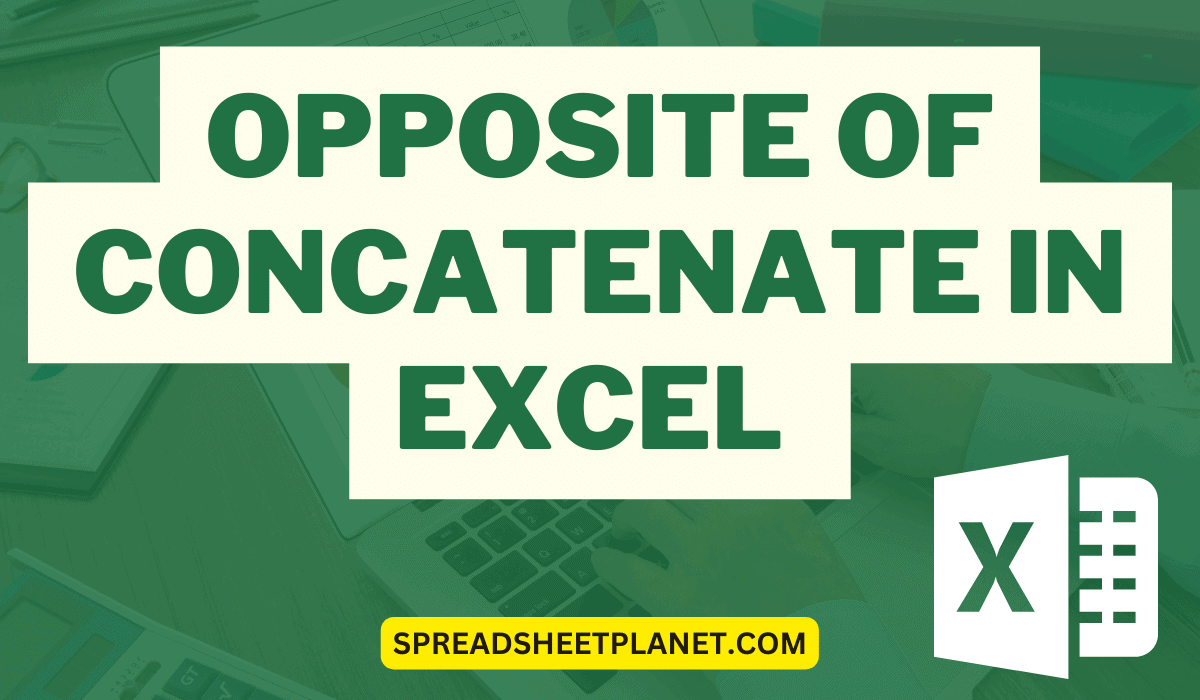
To concatenate in Excel is to combine data from multiple cells into one cell. Therefore, to do the opposite of concatenation or reverse concatenation is

Autosave is a new feature in Excel 365 that automatically saves files stored online on OneDrive or SharePoint every few seconds as we work. The

AutoFill is a handy feature in Excel that automatically fills in data for you (given that Excel recognizes the pattern that you specified). This feature
