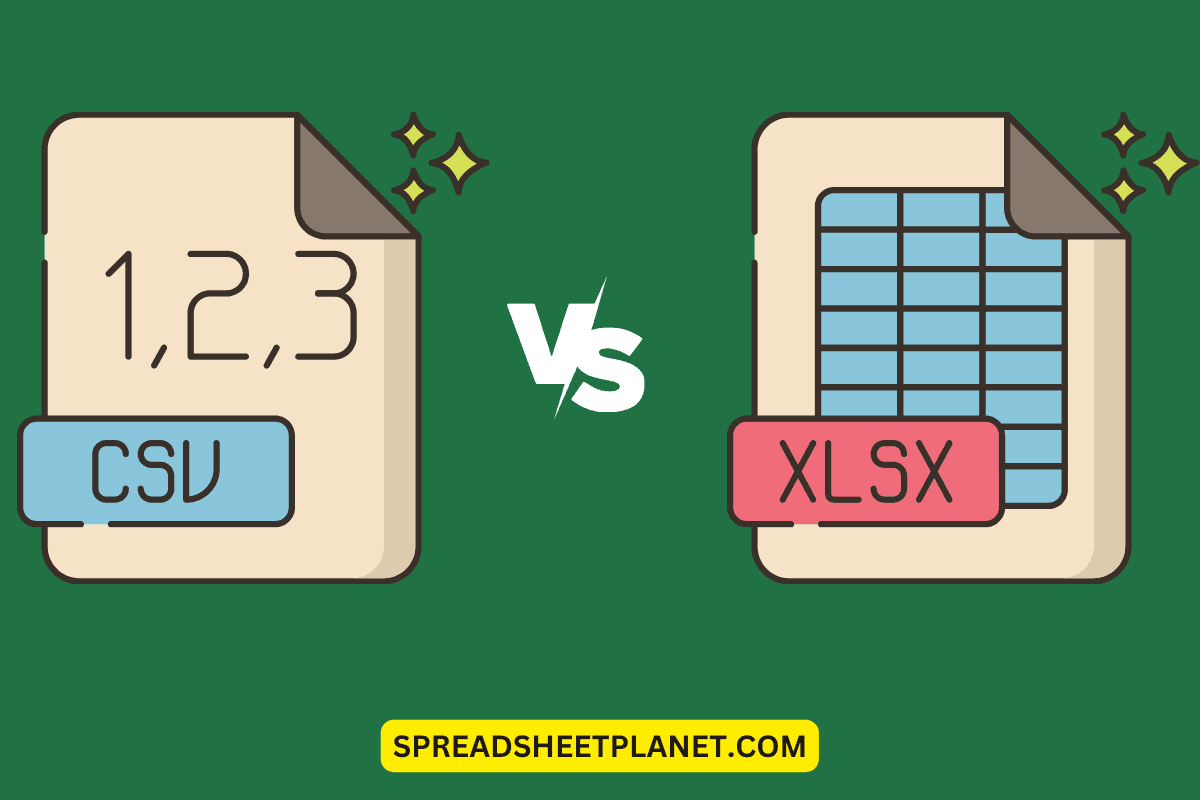
Data storage and sharing are essential aspects of our digital world, and choosing the right file format can make all the difference in terms of efficiency, compatibility, and ease of use.
Two popular file formats for storing data and sharing tabular data are CSV (Comma Separated Values) and XLSX (Microsoft Excel’s default file format).
But how do you know which one to choose for your specific needs? In this context, understanding “CSV vs. XLSX” is crucial.
In this article, we will delve into the key distinctions between CSV and XLSX files, discussing their respective advantages and disadvantages and providing tips for working with both formats.
By understanding the differences and similarities between these file formats, you’ll be better equipped to make informed decisions when it comes to storing and sharing your data.
Understanding CSV and XLSX File Formats
Let’s start by exploring the core differences between CSV and XLSX file formats.
In simple terms, CSV files are plain text files that store data separated by commas, while XLSX files are XML based files that store data in a tabular format with rows and columns, capable of handling more complex features such as formatting, data analysis, calculations, and graphs.
While both CSV (Comma Separated Values) and XLSX files are widely used for data storage and sharing, understanding their unique characteristics is essential for choosing the right file format for your needs.
In the following sections, we will delve deeper into the defining features of both CSV and XLSX files, as well as their key differences in terms of data organization, formatting capabilities, and compatibility.
Defining CSV Files
CSV files, or Comma Separated Values files, are a common choice for simple data storage and manipulation due to their plain text nature.
They store tabular data, such as spreadsheets or databases, in a straightforward format that is easily interpretable by both humans and computers.
The primary purpose of CSV files is to maintain data in its unprocessed state, facilitating seamless data transfer between different platforms.
However, the simplicity of CSV files comes with some limitations.
For instance, they do not offer the same level of formatting capabilities or advanced features found in XLSX files.
Despite these limitations, CSV files remain a popular choice for many users due to their ease of use and compatibility with various software and platforms.
Defining XLSX Files
In contrast to the simplicity of CSV files, XLSX files are Microsoft Excel’s default file format, offering a more advanced and feature-rich solution for storing and sharing data.
XLSX files are composed of rows and columns that can be formatted, allowing for the inclusion of complex data features such as calculations, formulas, charts, and graphs.
Although XLSX files offer an extensive range of capabilities, they also come with some drawbacks.
One notable limitation is their compatibility, as XLSX files can only be opened in Microsoft Excel or compatible spreadsheet software.
Despite this, XLSX files remain a popular choice for individuals and organizations that require advanced data manipulation and presentation capabilities.
Also read: XLS vs. XLSX Files – What’s the Difference?
CSV vs. XLSX Files – Key Differences
Now that we have a basic understanding of CSV and XLSX file formats, let’s dive deeper into their key distinctions.
The main differences between these two formats lie in their data organization and structure, formatting capabilities, and compatibility and accessibility.
Below is a table that shows the differences between CSV and XLSX file formats:
| Factor | CSV | XLSX |
|---|---|---|
| File type | Text | XML-based |
| Data structure | Flat (one table only) | Multiple tables, sheets, and cell formatting |
| Size | Generally smaller | Larger due to additional meta-data and formatting |
| Complexity | Simple | Complex |
| Compatibility | Wide (almost every data handling software can read CSV) | Specific (requires software capable of reading XLSX such as MS Excel, Google Sheets, OpenOffice) |
| Data types | Treats everything as text | Supports various data types such as numbers, text, dates, formulas, etc. |
| Formatting | No support | Supports cell formatting, styles, images, etc. |
| Ease of use | Easy to use with basic text editing tools | Requires spreadsheet software |
| Human readability | Readable in raw format | Not readable in raw format |
| Error checking | None | Error checking via XML schema |
| Security | No built-in security features | Can have passwords and permissions |
In the following subsections, we will examine these differences more closely, providing insights that will help you make informed decisions when choosing the right file format for your data storage and sharing needs.
Data Organization and Structure
When it comes to data organization, CSV files store data as plain text separated by commas, while XLSX files store data in a tabular format with rows and columns.
This fundamental difference in data structure has several implications for how each file format is used.
For example, CSV files are limited in their ability to represent complex data structures, such as multiple sheets, formulas, and formatting, while XLSX files are well-suited for handling such complexities.
In terms of compatibility and accessibility, CSV files have the advantage of being more universally compatible with various software programs, as they can be opened in any text editor.
On the other hand, XLSX files are primarily compatible with Microsoft Office programs, which may limit their accessibility for some users.
Formatting Capabilities
One of the most notable differences between CSV and XLSX files lies in their formatting capabilities.
As mentioned earlier, CSV files (Comma Separated Values files) are plain text files and do not possess the capability to format features such as font size, color, and bolding.
In contrast, XLSX files offer a wide range of formatting options, allowing users to customize the appearance and structure of their data, as well as incorporate visual elements like charts and graphs.
Note: While you may be able to apply formatting to cells in a CSV file when it’s open it with Excel, as soon as you save and close it, the formatting would go away
This disparity in formatting capabilities is a critical factor to consider when deciding which file format is best suited for your needs.
If your data requires extensive formatting or visual elements, an XLSX file may be the more appropriate choice.
However, if your primary concern is simplicity and compatibility, a CSV file may be the better option.
Compatibility and Accessibility
As previously mentioned, one of the key differences between CSV and XLSX files is their compatibility and accessibility.
CSV files are generally more compatible with other programs than XLSX files, as they can be employed on multiple platforms and are less likely to be corrupted.
Additionally, CSV files are faster and utilize less memory than XLSX files.
Nevertheless, XLSX files can store more data and can save formulas, graphs, and pivots within the file. It’s important to consider the compatibility and accessibility of each file format when choosing the right one for your needs.
If you require a file format that is easily accessible by a wide range of users and software, a CSV file may be the better choice.
However, if you need advanced features and formatting capabilities, an XLSX file may be more suitable.
Also read: How to Open XML Files in Excel?
Advantages and Disadvantages of CSV and XLSX File Formats
Now that we’ve explored the key distinctions between CSV and XLSX files, let’s turn our attention to the advantages and disadvantages of using each file format.
Understanding the pros and cons of each format can help you make more informed decisions when it comes to selecting the right file format for your specific needs.
In the following subsections, we will outline the benefits and drawbacks of using CSV and XLSX files, providing insights that will assist you in determining which format is best suited for your data storage and sharing requirements.
Benefits of Using CSV Files
There are several advantages to using CSV files for your data storage and sharing needs.
First and foremost, CSV files are easily interpretable by humans and adaptable to manual modifications, making them a popular choice for straightforward data storage and manipulation tasks.
Furthermore, CSV files are compatible with a wide range of software, allowing them to be easily shared and opened on various platforms.
However, it’s essential to recognize that the simplicity of CSV files comes with some limitations. As previously mentioned, CSV files do not offer the same level of formatting capabilities or advanced features found in XLSX files.
Despite these limitations, CSV files remain a popular choice for many users due to their ease of use and compatibility with various software and platforms.
Drawbacks of Using CSV Files
While CSV files offer several benefits, they also come with their share of drawbacks.
One of the main limitations of CSV files is their inability to apply formatting and styling, making them less suitable for handling complex data structures. Additionally, CSV files lack a standard approach to differentiate between text and numeric values, which can lead to issues when importing data into other programs.
Another drawback of using CSV files is their limited storage capacity, as they are only able to store a single sheet in a file and are devoid of any formatting and formulas.
As a result, CSV files may not be the ideal choice for managing large or complex data sets.
Benefits of Using XLSX Files
On the other hand, XLSX files offer numerous advantages for those in need of more advanced data storage and manipulation capabilities.
XLSX files allow for the inclusion of formatting, formulas, and other features, making them a more flexible and powerful tool for managing complex data sets.
Additionally, XLSX files can store large amounts of data and are compatible with other spreadsheet software, allowing for easy sharing and collaboration.
Despite these advantages, it’s important to recognize that XLSX files also come with their own set of drawbacks.
For instance, XLSX files are not as compact as CSV files and may be more challenging to edit manually due to their XML based nature.
Drawbacks of Using XLSX Files
One of the primary disadvantages of XLSX files is their incompatibility with certain software, as they can only be opened in Microsoft Excel or compatible spreadsheet software.
This limitation may present accessibility issues for some users who do not have access to the required software.
Another disadvantage of XLSX files is their larger file size compared to CSV files.
This can make them more challenging to transmit between systems and may cause performance issues when working with large data sets.
As a result, it’s crucial to weigh the benefits and drawbacks of each file format when selecting the right one for your specific needs.
Also read: XLSB vs. XLSX File Formats
Choosing the Right File Format for Your Needs
Having explored the advantages and disadvantages of both CSV and XLSX files, you should now have a clearer understanding of which file format is best suited for your specific data storage and sharing requirements.
To choose the right file format, it’s essential to consider factors such as the complexity of the data, the necessity for formatting and styling, and the software employed to open and manipulate data in the files.
In the following subsections, we will provide guidance on selecting the appropriate file format extension based on these factors, as well as present some common use case scenarios for each format.
By considering these factors and use cases, you can make an informed decision when choosing between CSV and XLSX files for your data storage and sharing needs.
Factors to Consider
When selecting between CSV and XLSX files, it’s crucial to consider factors such as the intended use of the file, the complexity of the data, and the need for formatting options.
For instance, if you require a lightweight, simple file format for basic data storage and manipulation, a CSV file may be the more suitable choice.
Conversely, if you need advanced features and formatting capabilities for more complex data structures, an XLSX file may be the better option.
Ultimately, the choice between CSV and XLSX files will depend on your specific needs and preferences.
By carefully considering the factors and use cases outlined in this blog post, you can confidently select the right file format for your data storage and sharing requirements.
Use Case Scenarios
To further illustrate the factors to consider when selecting between CSV and XLSX files, let’s examine some common use case scenarios for each format.
For example, CSV files are often used for data analysis and visualization tasks, where simplicity and compatibility are key.
They are ideal for storing and exchanging data in a tabular format, but may not be suitable for more complex data structures or projects that require extensive formatting and visual elements.
On the other hand, XLSX files are well-suited for more complex data analysis, visualization, and presentation tasks, where advanced features and formatting options are necessary.
They provide greater flexibility and power for managing intricate data sets and can be easily shared and accessed by collaborating users.
For example, if you are creating a dashboard where you need multiple sheets and the dashboard uses formulas to fetch/summarize data from these multiple sheets, you would have to use an Excel XLSX file.
By considering these use cases, you can better understand when to choose a CSV or XLSX file for your specific needs.
Also read: How to Make Excel File Read Only
Tips for Working with CSV and XLSX Files
To help you get the most out of your chosen file format, we’ve compiled a list of practical tips for working with both CSV and XLSX files.
These tips will cover topics such as converting between file formats, handling large data sets, and troubleshooting common issues.
By following these tips, you can ensure that your data is stored and shared efficiently and that you are utilizing the full potential of your chosen file format.
Converting Between CSV and XLSX
Converting between CSV and XLSX files can be easily accomplished using a variety of software tools, such as Microsoft Excel and Google Sheets.
To convert a CSV file to an XLSX file, simply open the CSV file in your chosen software, and save it as an XLSX file. Conversely, to convert an XLSX file to a CSV file, open the XLSX file and save it as a CSV file.
It’s important to note that converting between file formats may result in the loss of certain formatting features or other advanced elements.
Be sure to thoroughly review your converted files for any discrepancies or issues that may arise during the conversion process.
Also read: How to Convert a CSV File to Excel?
Handling Large Data Sets
When working with large data sets in either CSV or XLSX files, it’s important to employ strategies for managing the data efficiently and effectively.
One such strategy is to divide extensive data sets into smaller, more manageable files that can be accommodated within the software’s limitations.
Additionally, it’s crucial to use software specifically designed to handle large data sets, such as Microsoft Excel or Google Sheets, when managing extensive data sets.
By employing these strategies, you can ensure that your large data sets are stored and manipulated efficiently, without causing performance issues or software crashes.
Troubleshooting Common Issues
Finally, when working with CSV and XLSX files, it’s essential to be prepared to troubleshoot common issues that may arise, such as data corruption, formatting errors, and compatibility problems.
By validating your data, ensuring proper encoding, and employing best practices for file management, you can minimize the likelihood of encountering these issues and ensure that your data is accurate, complete, and easily accessible.
Also read: XLTX vs. XLSX – Difference and Similarities
CSV vs. XLSX – Frequently Asked Questions
Let’s have a look at some of the FAQs
Why use CSV instead of Excel?
Using CSV instead of the Excel format is beneficial because it is lightweight and does not require proprietary software or applications to open, edit, and save. CSV files are faster, take up less space, and are less prone to corruption compared to XLS/XLSX files.
Additionally, CSV files can be easily inspected and modified, making them the preferred file format when transferring data between platforms.
What is the main difference between a XLSX file and CSV file?
The main difference between an XLSX file and a CSV file is that the former is a proprietary, XML-based file format, while the latter is an open-source, text-based file.
The XLSX format is optimized for complex spreadsheets with multiple calculations while the CSV format is better suited for quickly exporting or importing data to another application.
Furthermore, XLSX files are able to store more types of data than the basic CSV format, such as images, objects, and charts.
Is an Excel File the Same as CSV?
No, an Excel File/Workbook and CSV are not the same.
While a CSV file is a plain text file containing values separated by commas, an Excel workbook is a binary/XML file that holds information about all the worksheets in a workbook and can perform operations on data.
Can I convert CSV to XLSX?
Yes, it is possible to convert CSV files to XLS or XLSX file format with the help of Microsoft Excel’s built-in options.
All you need to do is open the CSV file and then save it as a new Excel workbook using the Save document as option in the Close Excel action.
Can You Use Macros in CSV files?
No, you cannot use macros in CSV files.
CSV files are plain text format files that contain tabular data. They don’t support advanced features like macros, formulas, formatting, etc., supported in more sophisticated spreadsheet formats like XLSM or XLSX, used by Microsoft Excel.
Macros, specifically, are scripts written in VBA (Visual Basic for Applications) and can be used in Excel to automate repetitive tasks, perform complex calculations, and much more.
But due to the simplicity and plain text nature of CSV files, such features can’t be used in them.
Also read: How to Remove Macros from Excel?
Do I lose functionality when XLSX file is converted to CSV?ChatGPT
Yes, you can lose quite a bit of functionality and information when an XLSX file is converted to a CSV file.
Here are some of the key things that can be lost:
- Formatting: CSV files do not hold any formatting information. Any fonts, colors, conditional formatting, cell widths and heights, and other visual features will be lost.
- Formulas: XLSX files can hold complex formulas and calculations. When converted to CSV, the cell will keep the current value, but the formula itself will be lost.
- Multiple Worksheets: XLSX files can hold multiple worksheets in a single file. CSV files, being simpler, can hold only one worksheet. If an XLSX file with multiple worksheets is converted to CSV, only the active sheet will be converted.
- Macros and VBA Code: Any VBA code, functions, or macros will be lost in the conversion process. CSV files cannot hold or execute VBA code.
- Embedded Objects: XLSX files can contain embedded objects, like charts, images, or shapes. These will not be included in the CSV file.
- Data types: Excel distinguishes between different types of data, like text, date, number, and boolean. In a CSV file, everything is treated as text.
Remember that converting an XLSX file to CSV is a one-way street. You can easily lose information, but you can’t necessarily get it back by converting the CSV back into an XLSX.
In this article, we have covered the differences between XLSX and CSV (Comma Separated Values) file formats. I hope you found this article useful.
Other articles you may also like:

how to make sum formula via colors, is there a possibility using Microsoft excel?