It’s quite common for many excel users to merge cells so that multiple cells can be shown as one and contain one single text or formula.
This is often the case where people have multiple headings and they want to merge cells to show one overall heading and then multiple subheadings within it (as shown below).
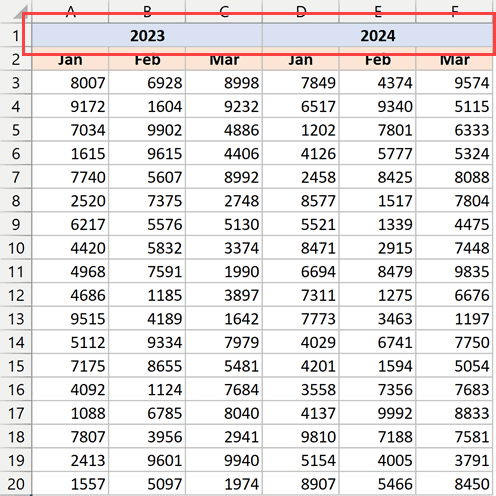
In this tutorial, I will give you the keyboard shortcut to Merge or Unmerge Cells in Excel
Shortcut to Merge or Unmerge Cells in Excel
Below is the keyboard shortcut to Merge and Unmerge Cells in Excel:
ALT + H + M + C
The above keyboard shortcut would merge all the selected cells into one and then center the content of the cells.
Note: If you already have some content in the cells, Excel would show you a warning letting you know that all the content would be gone and only the content in the top left cell would remain

The same key shortcut can be used to merge as well as unmerged cells in Excel.
Below are some more merge keyboard shortcuts in Excel:
- Merge Across – ALT + H + M + A
- Merge Cells – ALT + H + M + M
- Unmerge Cells – ALT + H + M + U
How to Use the Keyboard Shortcut to Merge or Unmerge Cells in Excel
Below are the steps to use the above keyboard shortcut:
- Select the cells that you want to merge or unmerge
- Use the keyboard shortcut ALT + H + M + C by pressing these keys one after the other
If the selected cells were unmerged, these would be merged, and if the cells were already merged, then these would be unmerged
Important Things to Know About Merge or Unmerge Cells in Excel:
- When you merge cells, you lose the data in all the cells except the top left cell of the selection. and you do not get this data back when you unmerge these cells
- Merging cells is often problematic as you lose some of the functionalities such as filtering the data that has merged cells or sorting the data with merged cells
Alternate Ways to Merge or Unmerge Cells in Excel
- You can also access the merge option by clicking on the home tab and then clicking on the merge and center dropdown icon
- A better way to merge cells would be to use the center across the selection option. You can read more about it here
Other Excel shortcuts you may also like:
- Excel Keyboard Shortcuts
- Undo and Redo in Excel
- Insert Row in Excel (Shortcut)
- Edit Cell in Excel (Shortcut)
- Wrap Text in Excel (Shortcut)
- Clear Contents in Excel
- Show Formulas (Instead of Formula Result) in Excel
- Cut Paste in Excel
- Lock Cells in Excel
- Center Align in Excel
- Open Format Cells Options in Excel
- Insert Line Break in Excel (Shortcut)
Other Excel Tutorials You May Also Like:
