Columns in Excel can be hidden from view for a variety of reasons. Maybe you’re only interested in seeing certain data, or you want to make a printout more readable.
There’s also often a need to go back and unhide some or all of the columns.
In this tutorial, I will give you the keyboard shortcut to Unhide Columns in Excel
Shortcut to Unhide Columns in Excel
Below is the keyboard shortcut to Unhide Columns in Excel:
ALT + H + O + U + L
or
ALT + O + C + U
How to Use the Keyboard Shortcut to Unhide Columns in Excel
Below are the steps to use the above keyboard shortcut:
- If you want to unhide all the columns in the entire worksheet, select the entire worksheet by using the keyboard shortcut Control + A + A. in case you only want to unhide columns between specific columns, you need to hold the shift key on your keyboard and then select the columns between which you have the hidden columns that you want to unhide
- With the entire sheet or the specific columns selected, use the keyboard shortcut ALT + H + O + U + L (press one key after the other)
Important Things to Know About Unhide Columns in Excel:
- While the keyboard shortcut I mentioned above is a little long, it works every time without fail. There are other alternate shortcuts to unhide columns as well, however, they are dependent on your keyboard layout and your system settings and may not always work
- If the first column in your worksheet is hidden and you only want to unhide the first column, you won’t be able to select the columns before and after it (as the first column itself is hidden). In that case, enter A:A in the name box and then use the above keyboard shortcut to unhide the column
Alternate Ways to Unhide Columns in Excel
- You can also unhide the column by selecting the entire worksheet, then right-clicking anywhere in the worksheet, and then clicking on the unhide option.
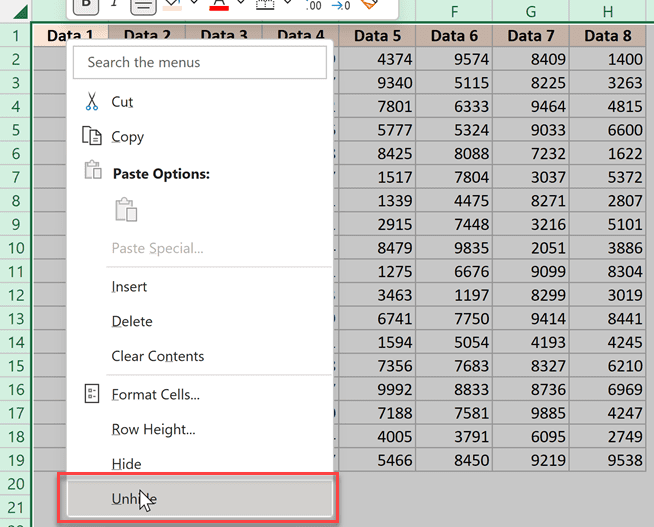
- You can also unhide columns by going to the Home tab, and then clicking on the Format option in the Cells group. There you’ll find the unhide columns option in the Hide or Unhide option

Other Excel shortcuts you may also like:
- Excel Keyboard Shortcuts
- Group Rows or Columns
- Insert Row in Excel
- Select Row (or Rows) in Excel
- Unhide Rows in Excel
Other Excel Tutorials You May Also Like:
